20 Tech Tricks to Make Life Better, Safer, or Easier
It’s tough to keep up with the times, but with these 20 tech tricks, you’ll be well on your way to making your life better, safer, or easier.
Election Deepfakes are Everywhere
Before you hit “share” on any image or video, try a reverse image search. Open Google and click Images at the top. You can drag and drop or upload a photo from your desktop. Don’t be the person sharing fakes.
Verify the authenticity of images before sharing
Do It Right Now
The National Security Agency has a hot security tip we should all take seriously. Power off and restart your phone weekly. Sounds like a “duh,” but it works to combat zero-click exploits and spear phishing.
Restart your phone weekly for better security
How to Score Cheap Stuff (to Keep or Resell)
Millions of clothing items from cheap Chinese retailer Shein are packed with toxic chemicals linked to cancer, autism, and infertility. They’re sold on Amazon under different names, too, with some containing over 400 times the safe levels. To check your clothes, drop a bead of water on the fabric. If it stays beaded up, rolls around, and leaves no residue, you have a problem. Return or trash it.
Check your clothes for toxic chemicals
Look Your Best
Ever been caught checking your hair in a video call? Kind of embarrassing. Adjust yourself and the lighting before the meeting. Launch the Camera app built into Windows (from the Start menu) or open Photo Booth on a Mac. Take it to the next level.
Look your best on video calls
Didn’t Want You to Hear That
When you use Bluetooth to take a phone call in the car, the sound leaks like crazy. Before you say something really embarrassing while sitting in a parking lot, turn the volume way down.
Keep your phone calls private
Get Your Loved One’s Military Honors
My dad served during the Korean War. I requested copies of his medals and service records, and I’m so glad I did. The National Archives website lets you easily request a family member’s service records and medals.
Honor your loved ones’ military service
X, Formerly Twitter, is Turning On Porn — But You Can Block It
Made a mistake while typing a text or email? Just give your iPhone a quick shake. A prompt will ask if you want to “Undo Typing.” Tap Undo, and like magic, your last action is reversed.
Undo typing mistakes with a quick shake
Share Amazon Prime (and the Bill) with Someone You Live With
Go to your Amazon account settings. Click the Amazon Household option. That’s where you can add another person and share your Prime benefits with them.
Share Amazon Prime benefits with others
Mute Yourself
When you’re on hold waiting for customer service help. You know that message about how what you say may be recorded for training purposes? They don’t just mean when you have a rep on the phone.
Mute yourself on hold
Overwhelmed? AI Can Help
Here’s a smart prompt for ChatGPT, Gemini, or your fave chatbot. “I want to [fill in the blank], but I don’t know where to start. Can you help me by breaking it down into more manageable tasks?”
Get help from AI when overwhelmed
I’m Leaving on a Jet Plane
Don’t wait in line for a bad passport pic. Head to Passport Photo Online and follow a few steps to take the perfect shot. It’s easy, and the site tells you exactly what to do. That means you won’t get rejected once you submit the pic.
Take the perfect passport photo
Your Eyes Only
Make sure someone can’t open a doc on your PC. In MS Office and Google Docs, click the Help button in the menu bar. Click Help again, then type in Encrypt with Password. Your program of choice will walk you through the steps.
Encrypt your documents for security
Travel Season is Here: 7 Tips and Tricks from a Tech and Traveling Pro
Get audio for the muted bar TV: At a loud bar or party and wanna watch the game? Tunity is a free app that scans the TV and gives you audio for your earbuds or headphones. Get it here on iOS or Android.
Get audio for muted TVs with Tunity
Over Wordle? There’s a New Game Hidden on Your iPhone
You score points by making as many words as you can from three or four lettered tiles. The iOS 17.5 update includes the game for all Apple News+ subscribers (you can get a free three-month trial if you don’t have it already).
Play Quartiles on your iPhone
Specific Sharing
Want to share a specific section of a webpage? In Google Chrome, highlight the text, right-click your selection, and choose Copy link to highlight. Paste in that link, and it’ll send your recipient right to that spot.
Share specific webpage sections
LockBit, a Type of Ransomware
LockBit, a type of ransomware, is one of the first known instances of this malware targeting Mac computers.
Protect yourself from LockBit ransomware
Work for a Nonprofit or School?
The more you get for free (or cheap), the better. TechSoup is a solid resource for finding discounts and free stuff you might not know about, like Microsoft Office or IT help.
Get discounts and free stuff with TechSoup
Your Medical Claim Was Denied
And all you got was a form letter. Legally, your insurance company has to send you any relevant info if you know what to ask for. Try this free tool from ProPublica for help.
Get help with denied medical claims
Use Facebook or Instagram?
Meta recently changed its two-factor authentication rules to automatically “trust” any devices you’ve regularly used its apps on over the last two years. Disable this. Log in to either platform, then go to your Settings and click Account Center > Password and Security. Tap or click Two-factor Authentication to turn it off.
Disable trusted devices for two-factor authentication
It’s Not Just Your Computer
You need to close all the tabs in your phone’s browser, too. On iPhone, open Safari, and tap and hold the icon that looks like two overlapping squares. From the pop-up, choose Close All Tabs. Done! On Android, say, “Hey, Google, close all tabs.”
Close all browser tabs on your phone
Please Go Away
When you see an ad you don’t want to see again on Facebook, look in the top right corner of the ad itself. Find the three-dot icon and tap Hide Ad. If only it was that easy to get rid of annoying people.
Hide unwanted Facebook ads

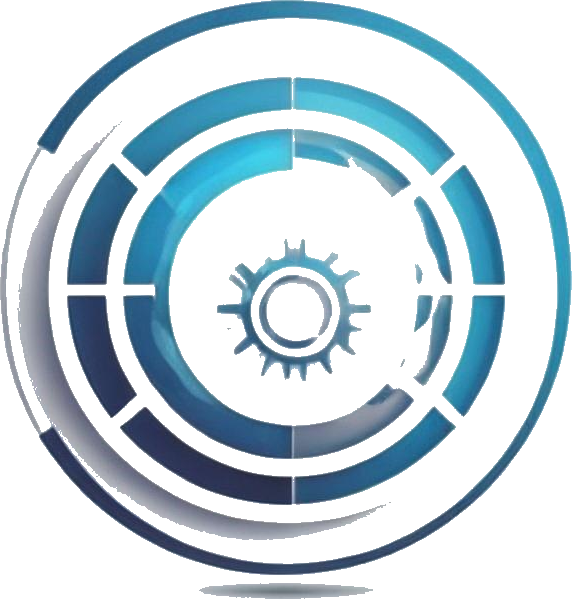
 Photo by
Photo by 









