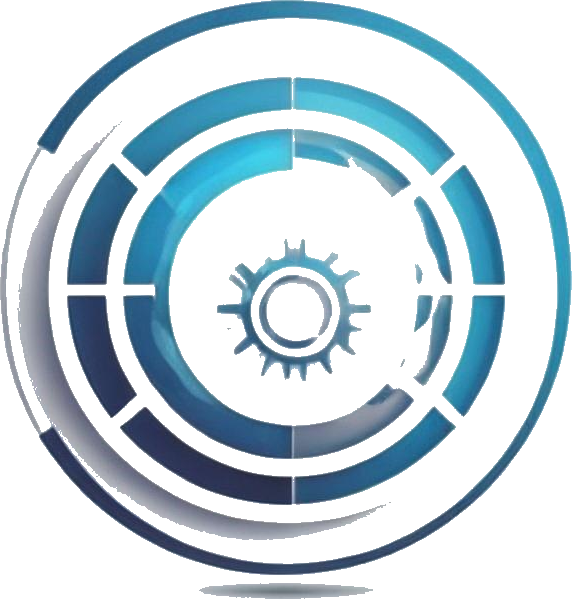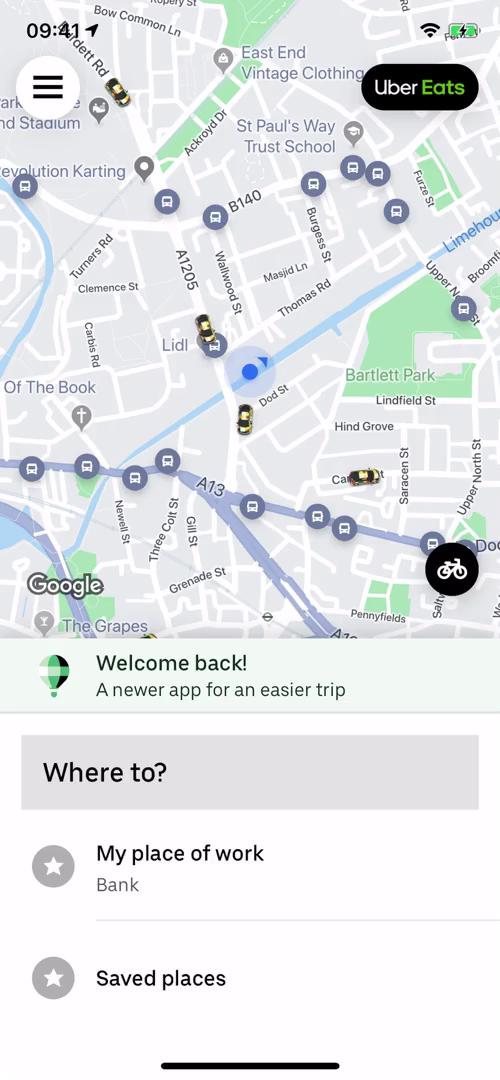
How to Get Your Uber Receipts in a Few Simple Steps
Are you tired of losing track of your Uber expenses? Do you need a convenient way to keep a record of your rides for personal or business purposes? Look no further! In this article, we’ll show you how to download or receive your Uber receipts via email in just a few easy steps.
Why Keep Track of Your Uber Receipts?
Unlike traditional cabs, Uber provides a detailed bill for each ride, making it easier to track your expenses. This is especially useful for business users who need to submit receipts for reimbursement. Moreover, Uber’s billing system is tamper-proof, as receipts are issued in PDF format.
Getting Your Uber Receipts
Getting a receipt for a completed ride on Uber is a straightforward process. Here’s how:
The Uber app makes it easy to access your receipts.
- Open the Uber app on your phone.
- Go to ‘Activity’ and select the ride you would like to get the receipt for.
- Click on the specific ride and select the ‘receipt’ button, which will show all the details of the trip, including a breakdown of the bill and payment mode. This can be quickly downloaded from the same page.
 A sample Uber receipt.
To get this receipt via email, click on the ‘resend email’ button. Do note that, on the app, you can only share the receipt with the registered email ID. Once received in the email, it can be shared with anyone else.
Conclusion
Getting your Uber receipts is a simple process that can help you keep track of your expenses and make it easier to submit claims for reimbursement. By following these easy steps, you can access your Uber receipts in no time.
 A happy Uber rider.