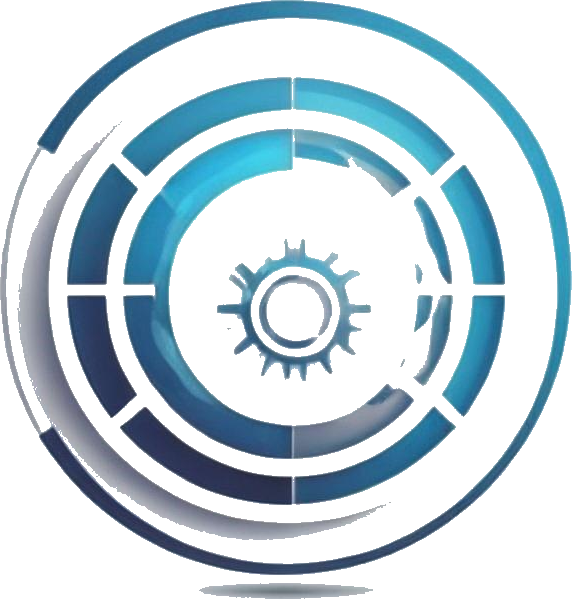Instagram’s New Policy on Political Content
Instagram has recently implemented a new feature that automatically restricts the amount of political content shown in users’ feeds. This change aims to provide users with a more diverse range of content and reduce the overwhelming presence of political posts. If you prefer to have more control over the content you see, here’s how you can adjust these settings:
-
Open the Instagram App: Launch the Instagram app on your smartphone.
-
Access Menu: Tap on the three-dash menu located at the top right corner of the screen.
-
Navigate to Settings: Go to ‘settings and privacy’ and select ‘content preferences’.
-
Adjust Political Content: Within the ‘Political content’ menu, locate the option to ‘Don’t limit’ and activate it.
By following these steps, you can customize your feed to include more political posts from accounts you may not follow directly.
“Once that is done, you should once again start to see posts relating to government, elections and other political matters shared from accounts that you don’t follow flowing through your feed.”
About The Associated Press
The Associated Press (AP) is a renowned independent global news organization committed to delivering factual and unbiased reporting. With a vast audience spanning across the globe, AP’s journalism reaches over half of the world’s population daily.
For more information on Instagram’s latest updates and other tech-related tips, visit More tech tips.