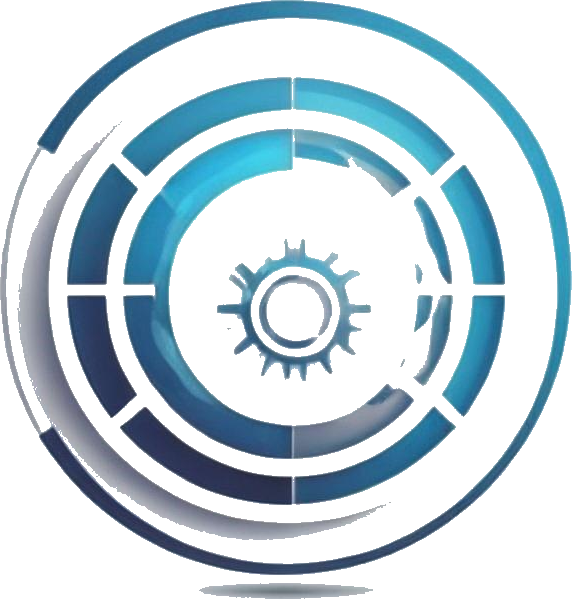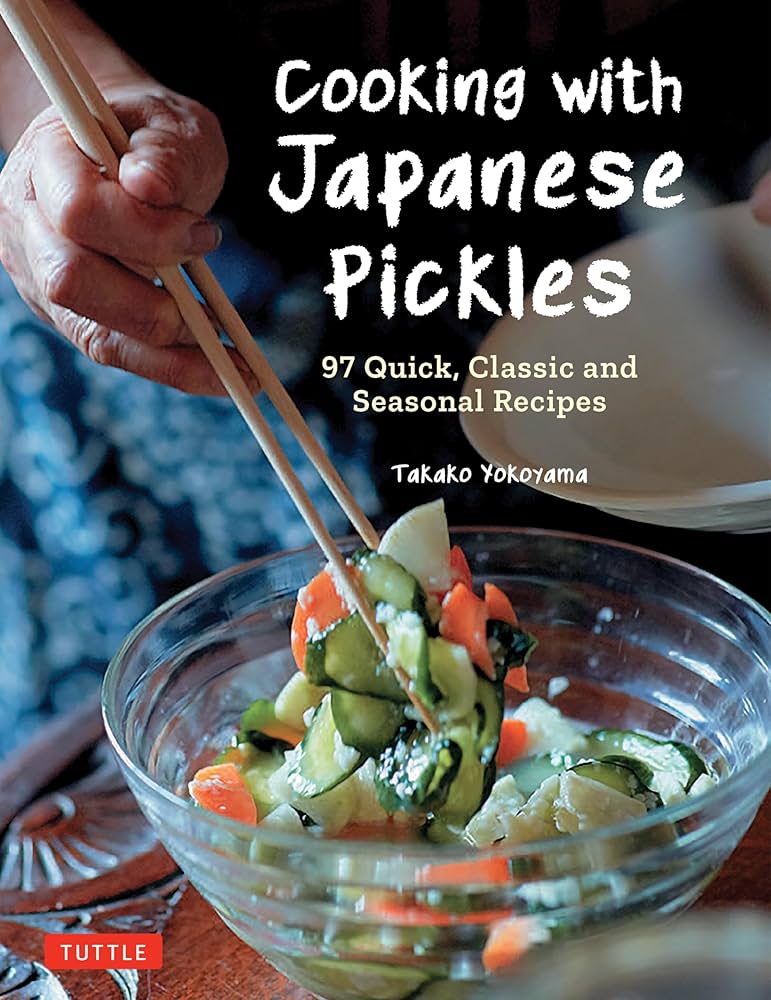Microsoft 365 Updates: Streamlining Productivity and Collaboration
As we dive into the world of Microsoft 365, it’s exciting to explore the latest updates that aim to enhance our productivity and collaboration experiences. In this article, we’ll delve into the recent improvements and features that will revolutionize the way we work and interact with each other.
Simplifying Voicemail with the ‘Record a Greeting’ Button
Microsoft Teams has introduced a significant update to the ‘Record a Greeting’ button, allowing users to record their greetings with ease. This streamlined process eliminates unnecessary steps, making it more efficient for users to set up their voicemail. To access this feature, simply navigate to Settings > Calls > Manage Voicemail > Record a Greeting.
Streamlining voicemail setup with the updated ‘Record a Greeting’ button
Aligning Content with Section Level Content Align in SharePoint
SharePoint has introduced a game-changing feature called Section Level Content Align, enabling authors to center and bottom-align web parts within a single section. This innovative feature ensures visual harmony and reduces the need for spacer web parts. To access this feature, navigate to section properties for 2-column and 3-column sections.
Elevating content alignment with Section Level Content Align in SharePoint
Introducing Slash Commands in Microsoft Teams
Microsoft Teams is set to introduce slash commands, a feature that will revolutionize the way we compose messages and navigate Teams. With slash commands, users can expedite their work without memorization. To access the menu of slash commands, simply enter a forward slash in the compose box. Some examples of what you can do include:
/code: Add a code block to your message/mute: Mute the chat you’re in/loop: Incorporate a loop component into your message/settings: Navigate to settings/away: Set your presence to away
Unlocking productivity with slash commands in Microsoft Teams
Coming Soon: Exciting Updates to Microsoft 365
Several exciting updates are on the horizon for Microsoft 365. One notable feature is the integration of chat notification with Meeting RSVP status, allowing users to control how they receive notifications in meeting chats through RSVPs to their meetings. Additionally, Microsoft Outlook and Microsoft Teams will introduce a new meeting response option called Follow, enabling users to let the organizer know they can’t attend but want to stay informed.
Stay informed with the new Follow feature in Microsoft Teams
Microsoft Teams meeting recordings will also be saved to the meeting organizer’s Microsoft OneDrive account by default, starting August 2024. Furthermore, the Stream mobile apps will retire on July 1, 2024, and users will need to switch to the OneDrive and Microsoft 365 mobile apps.
As we explore these exciting updates, it’s clear that Microsoft 365 is committed to enhancing our productivity and collaboration experiences. Stay tuned for more updates and features that will revolutionize the way we work and interact with each other.