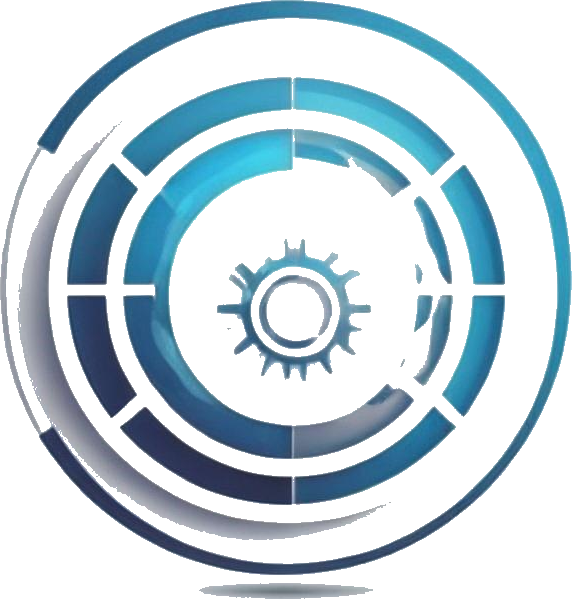IT Security Alert: The Link Listing Threat
In today’s digital environment, where our inboxes overflow with alerts and notifications, a new threat has emerged that users should be acutely aware of—the Link Listing attack. From May 15, 2024, the Department of Information Technology has alerted communities, particularly at Seton Hall University, about the risky implications of this attack.
What is the Link Listing Attack?
The Link Listing attack capitalizes on a rather cunning method: scammers sign up targeted email addresses for myriad subscription services, resulting in a deluge of inbox clutter. While the overflowing emails may seem innocuous, the true danger arises when scam callers impersonate IT support, leveraging this situation to gain unauthorized access to unsuspecting users’ devices.
 A visual representation of modern cybersecurity threats.
A visual representation of modern cybersecurity threats.
These impostors capitalize on the urgency felt by users desperate to resolve their spam issues. They use a legitimate remote assistance tool, Quick Assist, to convince victims to permit remote access. They often guide users to execute commands like CTRL + Windows + Q, all while requesting security codes that allow them to penetrate personal systems undetected. Here lies a crucial lesson for all of us: urgency in the digital sphere can often lead to negligence.
Recognizing the Signs of Scams
As technology continues to evolve, so do the tactics of cybercriminals. It’s essential for individuals, whether students or professionals, to remain vigilant and informed amidst the barrage of emerging threats. One undeniable takeaway from this growing problem is the cardinal rule: never trust unsolicited calls claiming to be from IT.
The Seton Hall IT Department specifically states: “We will never initiate support in this manner. Genuine troubleshooting begins only when users reach out to us.” This should ring alarm bells for all informed users. If you’re receiving unsolicited support calls regarding supposed vulnerabilities, it’s time to hit the red button and block that number.
Best Practices for Online Security
So what can we do to protect our online spaces from these intrusive threats? The answer lies in adopting a proactive stance toward our digital security. Here are some essential practices:
- Verify the Identity of Callers: Always remember, legitimate IT professionals will first verify your identity before diving into any support protocol. If they skip this step, consider the interaction suspect.
- Protect Personal Information: It cannot be stressed enough—do not divulge sensitive information such as passwords or financial details over the phone unless you’re completely assured of the other person’s legitimacy.
- Decline Remote Access Requests: Granting remote access should be a red flag to anyone. Never entertain granting access to unfamiliar parties or downloading any conflicting programs for troubleshooting.
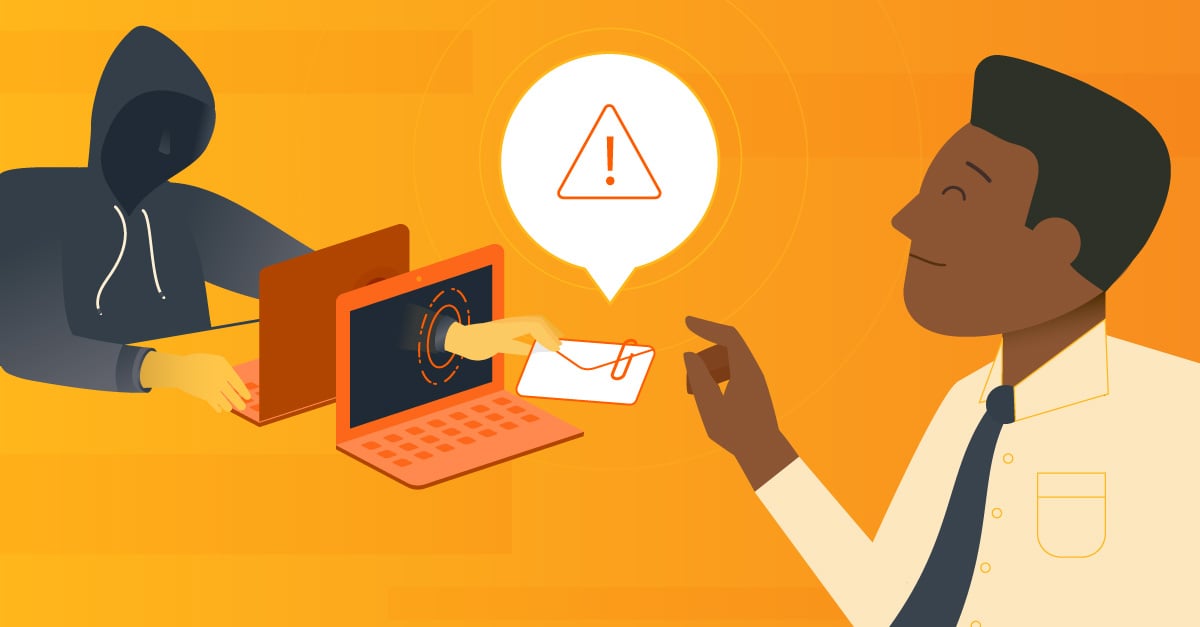 Insights into maintaining email security in a world of rising cyber threats.
Insights into maintaining email security in a world of rising cyber threats.
By following these recommendations, users take proactive steps toward safeguarding their personal information. It’s about being informed and aware, as well as prepared to run the other way when approached by suspicious offers.
Conclusion
In a world where technology often moves faster than our ability to comprehend it, it’s critical we remain not just passive consumers but educated navigators of the digital landscape. The Link Listing attack is just one example of the many threats that permeate our online lives. If we’re knowledgeable and alert, equipping ourselves with necessary information, we can diminish the chances of becoming victims.
For those in the Seton Hall community, or anywhere your digital footprint extends, consider visiting the Information Security site to bolster your defenses and learn about password management, mobile device security, and establishing safe online habits.
Let’s be smart, stay informed, and help ensure that our digital lives remain secure in the face of ever-evolving threats.
For more information, reach out to:
Technology Service Desk
(973) 275-2222
email@example.com
 A look at the technological integration in campus life.
A look at the technological integration in campus life.
Related Reading
- What’s New in Microsoft 365 - May 2024
- New Off-Campus Housing Site for Students and Employees
- Exploring China Through the Lens of Bill Einreinhofer
Tags
- Cybersecurity
- IT Security
- Email Threats
- Link Listing Attack