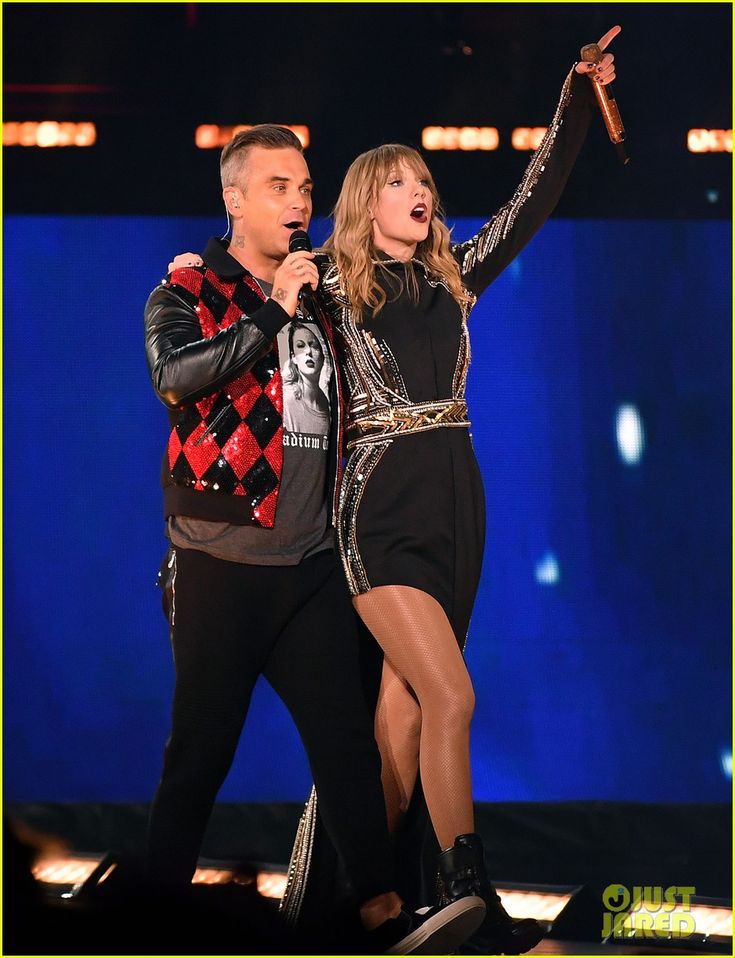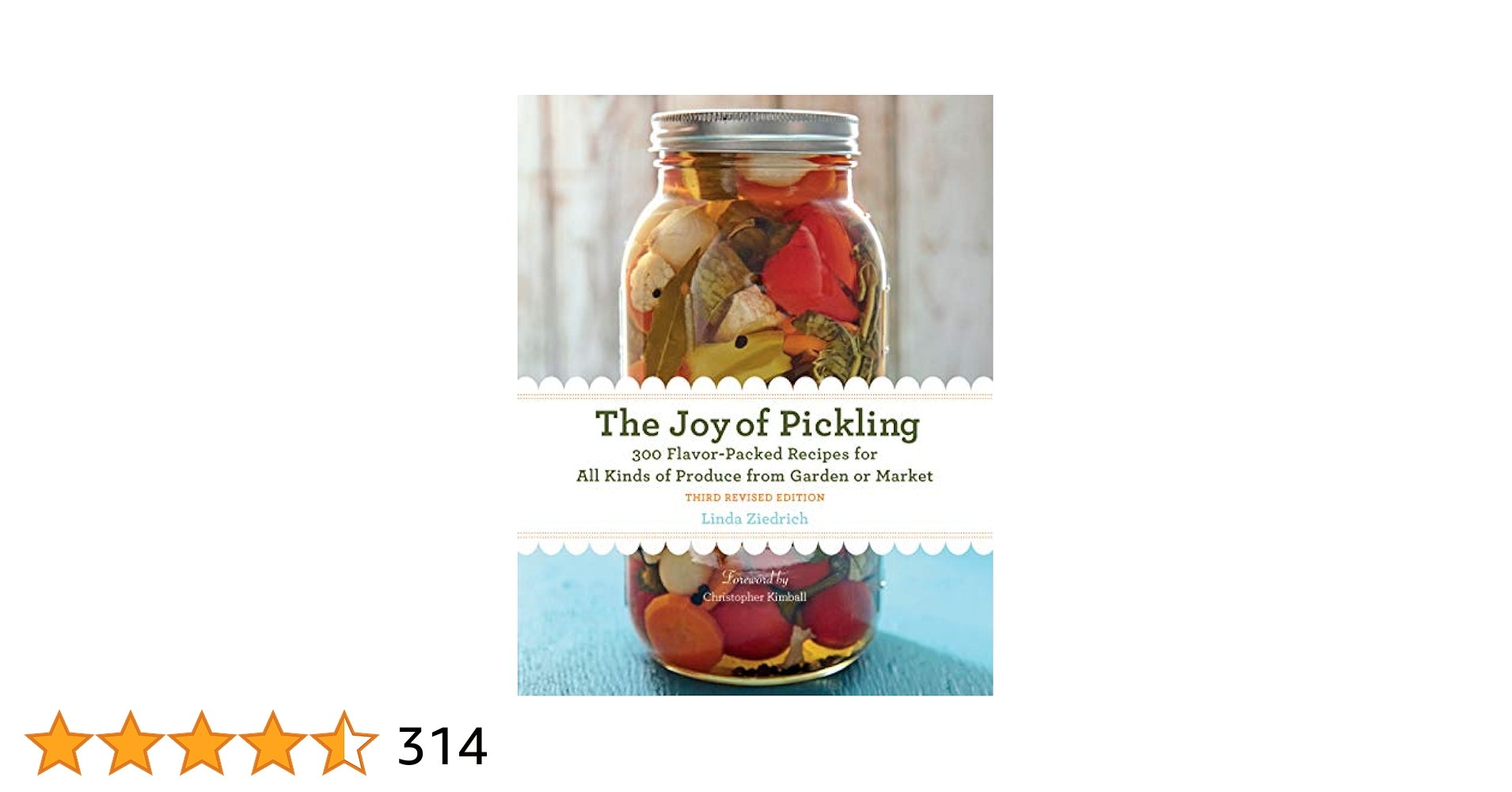Canvas Discussions and Announcements Redesign: The Future of Interaction
On July 20, 2024, a major revamp of Canvas’s Discussion and Announcement tools will take effect, ushering in a new era of user interactions. For educators and students participating in summer sessions that extend beyond this date, enabling the Discussions/Announcements Redesign option is crucial to ensure a streamlined and engaging user experience.
To turn on this new feature, instructors should navigate to Settings > Feature Options, and select “Enabled” for the Discussions/Announcements Redesign. This easy adjustment paves the way for an upgraded interface that integrates improved functionalities while maintaining the core purpose of the tools.
A Side-by-Side Comparison: New vs. Legacy Experience
The redesigned platform introduces a host of enhancements aimed at making the discussions more interactive and user-friendly. Some notable features include:
- Enhanced Search Capabilities: Users can now enjoy improved search tools equipped with highlighting, making it simple to find relevant posts.
- Edit History: Users will benefit from an easy way to track changes in discussions, contributing to transparency.
- Flexible Viewing Options: The new interface offers inline and split view options; this flexibility is designed to suit various preferences and screen resolutions.
- Role Labels and Quoting: These features enhance clarity and allow for direct referencing in conversations.
- Reply Reporting and notifications: These tools ensure instructors stay informed about class engagement, improving oversight in discussions.
- Anonymous Graded Discussions: Both full and partial anonymity options will be available, making peer-to-peer evaluations more comfortable.
- Comprehensive Sorting and Filtering Options: With various ways to sort and filter discussions (newest, oldest, unread), students can easily manage their interactions.
Such innovations aim to boost participation and enhance the quality of discussions within the platform.
Reimagining online discussions for a more engaging classroom experience.
Navigating the New Interface
The Canvas interface has been redesigned for better usability and accessibility. Each discussion and announcement topic will feature an expanded layout that utilizes screen space more efficiently. Major changes include:
- The Edit Command now resides in the Manage Topic Options menu rather than as a button directly on the topic page. This refinement streamlines the interface and minimizes clutter.
- A Groups button has been introduced for instructors overseeing group discussions, enabling quicker navigation to respective topics.
- Replies are now displayed most recently at the top of the thread instead of the bottom, prioritizing the latest contributions which encourages real-time conversation flow.
With these modifications, users are likely to find discussions more structured and engaging.
Feature Comparison: Old vs. New
| Feature | Legacy Discussions | Discussions Redesign |
|---|---|---|
| Users must post before seeing replies | ✔️ | ✔️ |
| Reply posts can be marked as read/unread | ✔️ | ✔️ |
| Discussion timestamp edit display | ✔️ | ✔️ |
| Group Discussions | ✔️ | ✔️ |
| Full and Partial Anonymity for Graded Discussions | ❌ | ✔️ |
| Improved Accessibility | ❌ | ✔️ |
| Split View | ❌ | ✔️ |
| Reply Reporting | ❌ | ✔️ |
| Search and Filtering | ✔️ | ✔️ |
This comparison highlights how the new redesign elevates functionality while doubling down on existing features that promote engagement.
Additional Resources and Support
To better navigate the rollout of the new interface, several resources are available:
- Dive into the Discussion Redesign Video
- Announcement Redesign Guides for Instructors
- Discussions Redesign Guides for Students
These guides will provide step-by-step instructions to maximize the benefits of the updates.
Conclusion
As Canvas prepares for its exciting redesign, users should take note of these improvements and take the time to familiarize themselves with the new features in advance. This evolution not only enhances user experience but also fosters a greater sense of community and collaboration in online learning environments. The Technology Service Desk is available for further queries at (973) 275-2222 or via email.
In a landscape where online learning is more crucial than ever, Canvas is poised to lead the way in facilitating productive discussions and meaningful exchanges among learners.
Anticipating an upgraded engagement approach in online learning.

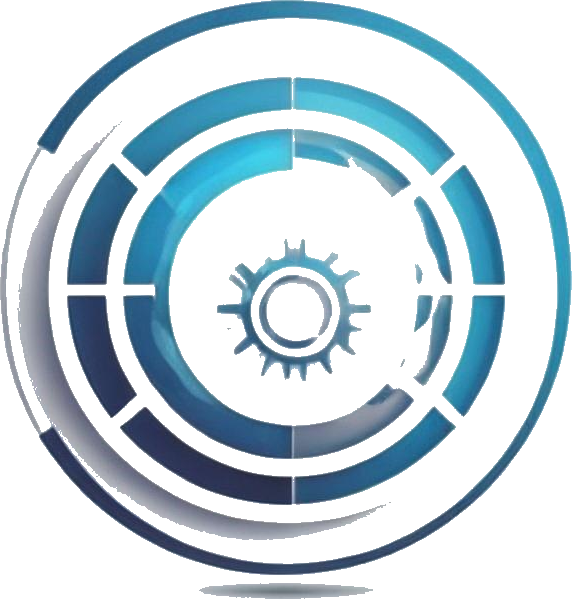
 Photo by
Photo by