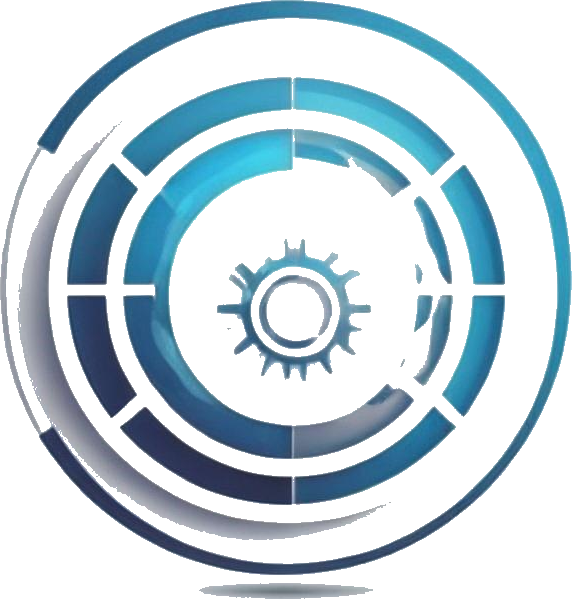Tech Tips for Better Privacy
In today’s digital age, privacy is a top concern for many tech users. From smartphones to social media, our personal information is constantly at risk. As a tech enthusiast, I’ve compiled a list of essential tips and tricks to enhance your online privacy and security.
Minimize Your Digital Footprint
Have you ever been caught off guard while using your tech devices? Whether you’re shopping online or sending a personal message, unexpected interruptions can happen. But fear not! A simple shortcut like Command + M on a Mac or Windows + M on a Windows PC can instantly minimize your active program, ensuring your privacy.
 A person using a laptop
A person using a laptop
Control Location Sharing
Did you know that Apple tracks your significant locations to provide tailored suggestions? While this feature can be helpful, not everyone is comfortable with this level of tracking. To maintain your privacy, regularly clear your significant locations history on your iPhone by navigating to Settings > Privacy & Security > Location Services > System Services.
Secure Photo Sharing
When sharing photos via text or social media, be cautious of the metadata that accompanies your images. To prevent location sharing, disable location services for individual photos on your iPhone by selecting Options and toggling off Location before sending. For Android users, remove location data from a single photo by accessing the Details menu.
Bluetooth Safety Measures
Bluetooth connectivity offers convenience, but it also poses security risks. To safeguard your device, disable Bluetooth when not in use. This simple step not only enhances your privacy but also conserves battery life. On both iPhone and Android devices, you can easily toggle off Bluetooth in the settings menu.
Check Fraud Prevention
Check fraud is a growing concern, with criminals targeting mailed checks for alteration and cashing. Protect yourself by using a security pen, like the Uni-ball 207 series, which prevents check washing. Additionally, hand-deliver your checks to the post office for added security.
Offline Security Practices
While digital threats are prevalent, offline security measures are equally important. Keep your personal belongings secure in public spaces, avoid displaying sensitive documents, and regularly review your financial statements for any discrepancies. Remember, vigilance is key to staying safe in both the digital and physical world.
Stay Informed with Tech News
For more tech insights and tips, tune in to my podcast “Kim Komando Today.” Join me as I discuss the latest in technology, answer listener questions, and share expert advice. Stay ahead of the curve by subscribing to my podcast on Apple Podcasts, Google Podcasts, Spotify, or your preferred platform.