The Clock is Ticking: Why Businesses Should Upgrade to Windows 11
As the official end of life deadline for Windows 10 looms ever closer, businesses are still holding back on upgrading to Windows 11. A recent survey by ControlUp found that 88% of Windows endpoints are ready for the upgrade, but only 18% have made the leap. This is despite the fact that Microsoft will no longer provide updates, including security updates, technical assistance, and bug fixes, for Windows 10 after October 14, 2025.
The Windows 11 logo
The survey of over 750,000 Windows endpoints found that 82% of those yet to upgrade were able to cope with the move to Windows 11, but 11% needed to be fully replaced, and 1% required an upgrade. This is a worrying trend, as it suggests that many businesses are not taking the necessary steps to prepare for the end of life deadline.
So, why are businesses holding back? One reason may be that they are not aware of the risks associated with continuing to use Windows 10 after the end of life deadline. After October 14, 2025, Microsoft will no longer provide updates, including security updates, technical assistance, and bug fixes, for Windows 10. This means that users could face a number of threats if they choose to continue using the system.
The Windows 10 logo
Another reason may be that businesses are not aware of the benefits of upgrading to Windows 11. Windows 11 offers a number of improvements over Windows 10, including improved security, better performance, and new features such as improved multitasking and a revamped Start menu.
The Windows 11 Start menu
In order to prepare for the end of life deadline, businesses should start planning their upgrade to Windows 11 now. This includes assessing their current hardware and software, identifying any potential compatibility issues, and developing a plan for rolling out the upgrade to all users.
Upgrading to Windows 11
Microsoft offers free updates from Windows 10 to 11, but your device will need to meet certain hardware requirements to do so. Businesses should check their hardware against the minimum requirements for Windows 11 and plan accordingly.
The minimum hardware requirements for Windows 11
In conclusion, the clock is ticking for businesses to upgrade to Windows 11. With the end of life deadline for Windows 10 looming ever closer, businesses need to take action now to prepare for the upgrade. By assessing their current hardware and software, identifying potential compatibility issues, and developing a plan for rolling out the upgrade, businesses can ensure a smooth transition to Windows 11 and avoid the risks associated with continuing to use Windows 10 after the end of life deadline.
The Risks of Not Upgrading
Not upgrading to Windows 11 can have serious consequences for businesses. Without security updates, technical assistance, and bug fixes, businesses may be vulnerable to cyber threats and other issues. This can lead to downtime, data loss, and reputational damage.
The Benefits of Upgrading
Upgrading to Windows 11 can bring a number of benefits to businesses. Improved security, better performance, and new features such as improved multitasking and a revamped Start menu can all help to improve productivity and efficiency.
Preparing for the Upgrade
To prepare for the upgrade to Windows 11, businesses should start by assessing their current hardware and software. This includes identifying any potential compatibility issues and developing a plan for rolling out the upgrade to all users. Businesses should also check their hardware against the minimum requirements for Windows 11 and plan accordingly.
Conclusion
In conclusion, the clock is ticking for businesses to upgrade to Windows 11. With the end of life deadline for Windows 10 looming ever closer, businesses need to take action now to prepare for the upgrade. By assessing their current hardware and software, identifying potential compatibility issues, and developing a plan for rolling out the upgrade, businesses can ensure a smooth transition to Windows 11 and avoid the risks associated with continuing to use Windows 10 after the end of life deadline.

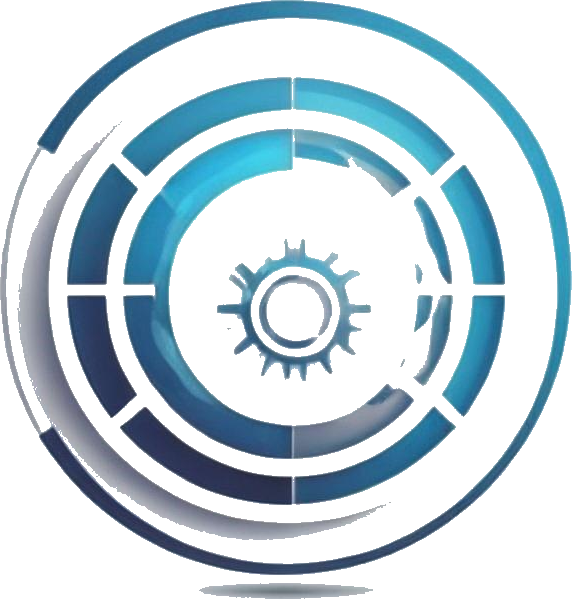
 Photo by
Photo by 










