Microsoft’s Stance on User Privacy: A Double-Edged Sword
As I sit here browsing through my favorite websites, I often find myself wondering: who’s watching me? The answer, unfortunately, is almost everyone. From social media giants to online advertisers, it seems like every company is vying for a piece of my digital soul. But what about Microsoft? The tech giant has long been a staple of our digital lives, and its stance on user privacy is a topic of much debate.
According to Microsoft’s own policies, the company uses cookies to store and access information such as unique IDs to deliver, maintain, and improve its services and ads. But what does this really mean? In essence, it means that Microsoft is collecting data on its users, just like many other companies. However, the company claims that this data is used solely to improve the user experience and deliver targeted ads.
But is this really the case? Let’s take a closer look at Microsoft’s cookie policy. The company divides its cookies into four categories: Strictly Necessary Cookies, Social Media Cookies, Advertising Cookies, and 3rd Party Analytics. Each of these categories serves a specific purpose, but they all have one thing in common: they’re collecting data on you.
The cookie conundrum: who’s watching you online?
Strictly Necessary Cookies are required for Microsoft’s websites to function properly. They enable features such as log-in, language preferences, and performance measurement. These cookies are essential to the user experience, but they also raise questions about data collection. Are these cookies really necessary, or are they just a way for Microsoft to gather more information on its users?
Social Media Cookies, on the other hand, are used to enable social media sharing on Microsoft’s websites. These cookies can track your browser across other sites and build up a profile of your interests. This may impact the content and messages you see on other websites you visit. But is this really what you signed up for when you clicked the “share” button?
Advertising Cookies are perhaps the most contentious of all. These cookies may be set through Microsoft’s site and used to build a profile of your interests and show you relevant adverts on other sites. They don’t store directly personal information, but they’re based on uniquely identifying your browser and internet device. If you don’t allow these cookies, you’ll experience less targeted advertising. But is this really a bad thing?
The advertising landscape: who’s behind the ads you see online?
3rd Party Analytics cookies are used to understand how visitors use Microsoft’s websites. These cookies can help the company make its websites better, but they also raise questions about data sharing. Who are these third-party vendors, and what do they do with the data they collect?
As I delved deeper into Microsoft’s cookie policy, I couldn’t help but feel a sense of unease. The company’s stance on user privacy seems to be a double-edged sword. On the one hand, Microsoft claims to be committed to protecting its users’ data. On the other hand, the company’s cookie policy suggests that it’s collecting more data than it needs to.
So what can you do to protect your online privacy? The answer is simple: be aware of the cookies you’re accepting. Take the time to read Microsoft’s cookie policy, and make informed decisions about the data you’re sharing. You can also use tools such as ad blockers and VPNs to limit the amount of data you’re sharing online.
Protecting your online security: what can you do?
In conclusion, Microsoft’s stance on user privacy is a complex issue. While the company claims to be committed to protecting its users’ data, its cookie policy suggests that it’s collecting more data than it needs to. As users, it’s up to us to be aware of the cookies we’re accepting and to take steps to protect our online privacy.

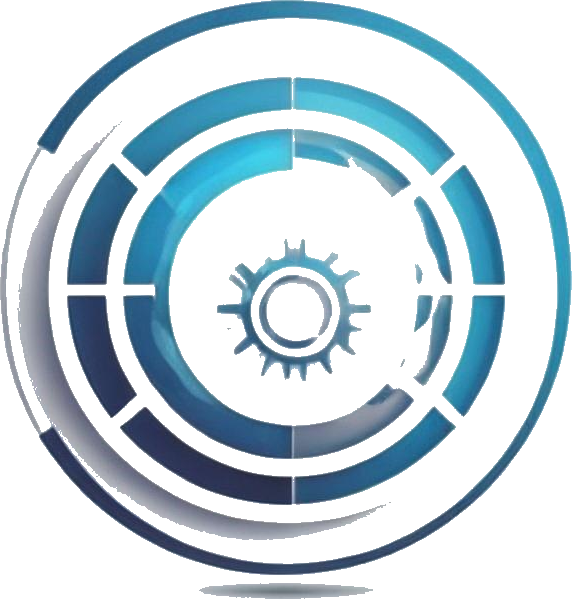
 Photo by
Photo by 












