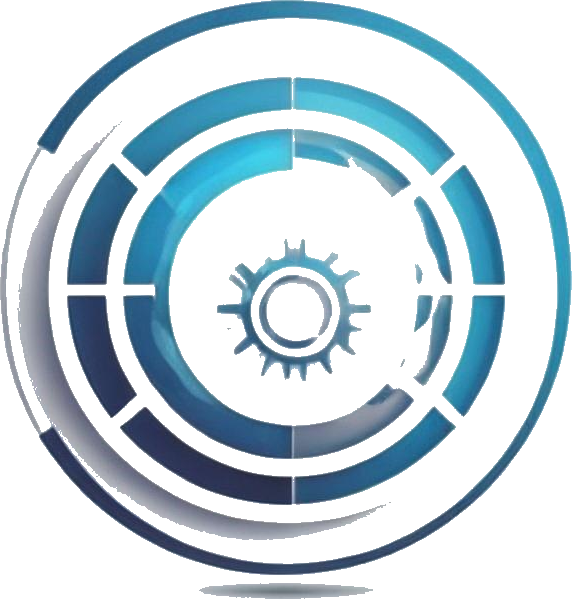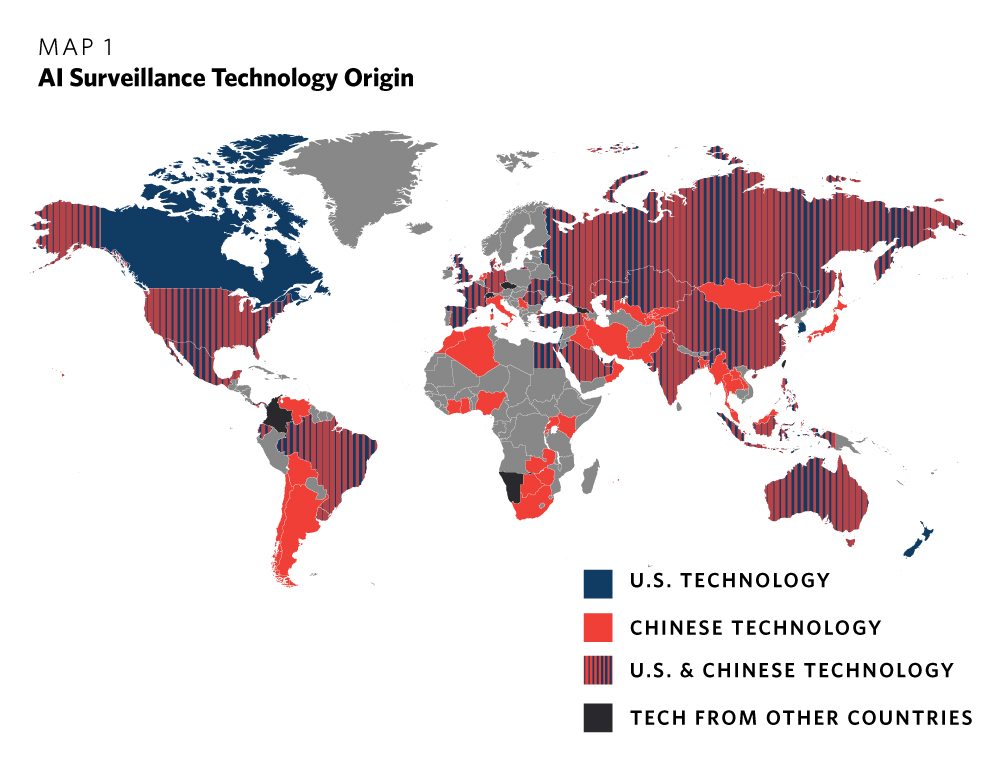Cookies and Online Tracking: What You Need to Know
As you browse the internet, you’re likely to encounter various websites that use cookies and other tracking technologies to collect data about your online activities. But what do these technologies do, and how do they impact your online experience?
What are cookies?
Cookies are small text files that are stored on your device by websites you visit. They contain information such as your preferences, login details, and other data that helps websites personalize your experience. Cookies can be either first-party, which are set by the website itself, or third-party, which are set by external services like advertisers or analytics providers.
How do websites use cookies?
Websites use cookies for various purposes, including:
- Personalization: Cookies help websites remember your preferences, such as language, font size, and other settings.
- Authentication: Cookies are used to authenticate users and ensure they can access protected areas of a website.
- Analytics: Cookies help websites track user behavior, such as page views, clicks, and other interactions.
- Advertising: Cookies are used to deliver targeted ads based on your interests and browsing habits.
What about online tracking?
Online tracking refers to the practice of collecting data about your online activities, including:
- IP addresses: Your device’s IP address can be used to identify your location and track your online activities.
- Device identifiers: Unique identifiers, such as device IDs or fingerprinting, can be used to track your device across different websites.
- Browser fingerprinting: Websites can collect information about your browser, including its type, version, and configuration, to identify and track you.
Why should you care?
While cookies and online tracking can enhance your online experience, they also raise concerns about privacy and security. Here are some reasons why you should care:
- Data protection: Cookies and online tracking can compromise your personal data, including sensitive information like login credentials and financial details.
- Targeted advertising: Online tracking can lead to intrusive and irrelevant ads, which can be annoying and even compromise your device’s security.
- Security risks: Cookies and online tracking can also introduce security risks, such as malware and phishing attacks.
What can you do?
To protect your online privacy and security, you can take the following steps:
- Use a VPN: Virtual private networks (VPNs) can help mask your IP address and encrypt your online traffic.
- Use ad blockers: Ad blockers can help block intrusive ads and tracking scripts.
- Clear cookies: Regularly clearing cookies can help remove tracking data and prevent websites from collecting your personal data.
- Use privacy-friendly browsers: Some browsers, such as Tor, offer enhanced privacy features to protect your online activities.
Conclusion
Cookies and online tracking are essential components of the online ecosystem, but they also raise concerns about privacy and security. By understanding how these technologies work and taking steps to protect your online activities, you can enjoy a safer and more private online experience.
The cookie settings interface on a website
Resources
- Cookie settings interface: Learn more about cookies and how to manage them on your device.
- Online tracking and data protection: Discover more about online tracking and how to protect your personal data.