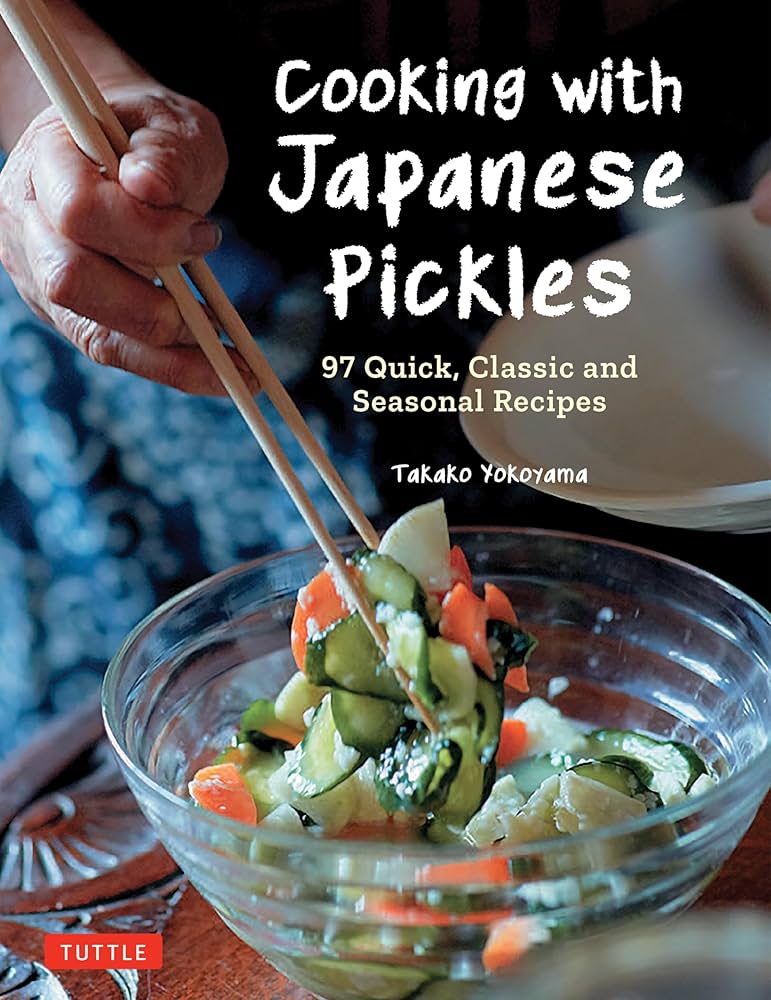Innovations in Microsoft 365: What’s New This June
As we dive into summer, Microsoft continues to innovate its productivity suite with exciting updates to its flagship platforms like Microsoft Teams and SharePoint. This June 2024 release includes features aimed to enhance collaboration and streamline workflows. Let’s explore the latest improvements that Microsoft has rolled out.
Teams: Simplifying Collaboration with Microsoft Loop
One of the standout features introduced is the automatic creation of Microsoft Loop workspaces for recurring meetings. Organizers will now be prompted to create a shared workspace where they can easily collaborate on meeting content. All updates and new materials discussed during meetings will be automatically integrated into the workspace, eliminating the hassle of keeping track of shared documents. This feature aims to enhance communication and collaboration among team members by keeping everything organized in one place.
Creating a workspace for efficient collaboration.
Request to Join Shared Channels Made Easier
Another update for Microsoft Teams users is the new ability to request access to shared channels using a channel link. Previously, users who needed access were met with an error message stating they don’t have access. Now, they can easily submit a request for membership. However, it’s important to note that out-of-tenant users will still see the restriction message, emphasizing the importance of managing channel permissions carefully.
Enhanced File Sharing with Preview Features
In a significant upgrade for file sharing, Microsoft Teams will enable users to see previews of attached files directly in chat or channel messages. This feature allows for quicker identification of shared content like JPGs, PowerPoints, or PDFs without the need to open each file individually. It streamlines communication in busy chat threads where quick access to information is crucial.
Easily identify files in team conversations.
SharePoint: Retirement of Office 365 Connectors
In less favorable news, Microsoft has announced that, due to limited usage, Office 365 connectors for SharePoint will be retired. As of June 15, 2024, new connections will no longer be created, and existing connections cannot be managed after August 1, 2024. Users are encouraged to review their current connectors and plan accordingly as this feature winds down.
Outlook Mobile: Voice Search Feature Prioritization
For users relying on voice assistance to manage their emails, Microsoft has decided to retire the Voice Search feature on Outlook mobile. On June 30, 2024, those who require voice assistance will need to depend on the native screen reader features available on iOS and Android devices instead. This decision is likely aimed at simplifying user experience and focusing development resources on more widely used functionalities.
Transition to native device features for assistance.
Upcoming Features in Outlook
Looking ahead, Microsoft is rolling out features to enhance the user experience in Outlook. A notable upcoming improvement is the Split View option for Month view, which will make managing multiple calendars even easier. Users will have the ability to see their calendars side by side, enhancing productivity, especially for those juggling various schedules.
Improving Notification Management in Teams
In an effort to minimize distractions, Microsoft is set to introduce notification suppression for hidden channels in Teams. This feature will help users focus by limiting notifications from noise-heavy channels while still keeping personal and tagged mentions visible. Streamlining notifications aims to improve user experience, particularly in larger teams where channel activity can sometimes be overwhelming.
Manage notifications effectively with the new feature.
Conclusion
These updates in Microsoft 365 reflect the company’s commitment to enhancing user experience across its platforms. As workspaces evolve, Microsoft’s focus on collaborative tools and simplified features helps users stay productive and engaged. Keeping abreast of these changes is essential for teams looking to leverage technology effectively in their workflows.
For further information and assistance on these updates, users can contact the Technology Service Desk. Staying informed about these changes ensures that all users can maximize the capabilities of Microsoft 365 and continue to work efficiently.
Stay updated with Microsoft 365 improvements.

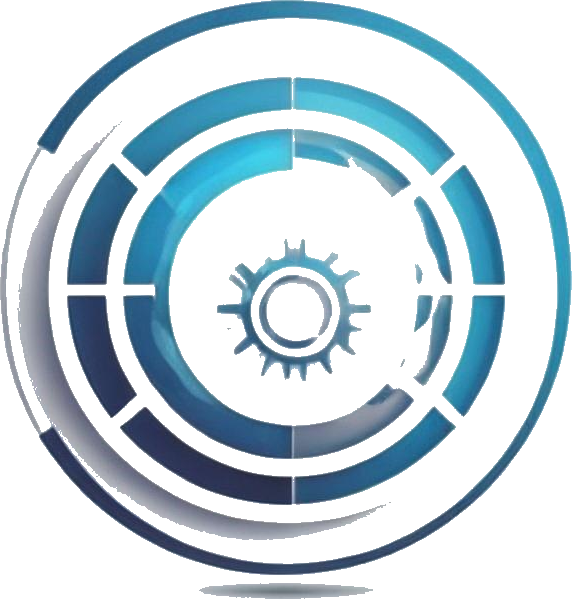
 Photo by
Photo by